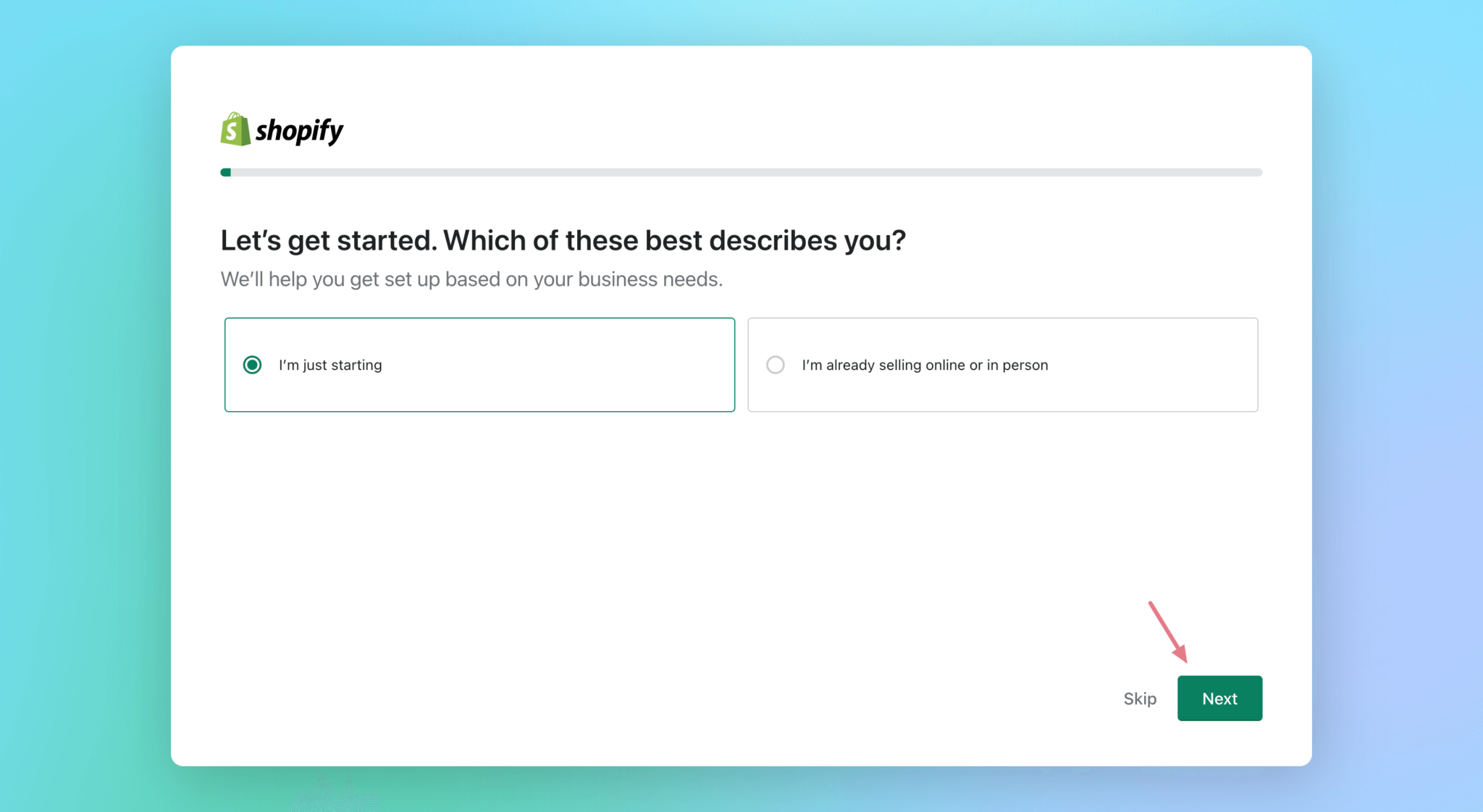How To Start A Shopify Store In 2024
(A beginners guide)
Considering starting your own Shopify store but not sure where to start? Maybe you've looked at other businesses like yours and admired their online setups, and you want something similar. Well, you're not alone! In this guide, I'll walk you through setting up your store, adding products, and making it your own. By the time we're finished, you'll have everything you need to launch your Shopify store.
What Is Shopify?
Shopify is a scalable eCommerce platform. It allows you to upload your own products and sell them under your own business name. It provides entrepreneurs and business owners an easy way to sell online.
It allows you to either sell your own physical products, digital products or drop-shipping products. It is a versatile eCommerce platform which allows business owners to sell all 3 if they so wish. Shopify is also scalable this means as a new business owner there are plans on Shopify which are suitable for you if you only have 5 products to sell right now but as your business grows so can Shopify. Shopify is an eCommerce platform which is capable of selling 1000s of products under the same roof.
Starting an online store on Shopify is the right move for any business who wants to achieve sustainable growth online. With Shopify allowing you to integrate your store with many third party vendors and applications that will allow you to scale and monetise your business through both onsite & external marketing opportunities.
What Should You Sell On Shopify?
When it comes to selling on Shopify the options are endless. You can sell whatever you like. However here are some important tips to keep in mind.
Picking a niche: Having one set group of products on your store makes your business easier to market because it means you are targeting one specific group of people.
Market Research: Doing market research before selling products on Shopify will help you know whether there is an interest in the market for the types of products you are selling. Many businesses fail because they do not do market research and instead sell a product they think people will love but when it comes to selling it it turns out nobody is actually looking to buy that product.
Competitor Analysis: While you shouldn’t be put off by the competition and I am a firm believer there is a market for everyone online you should still consider doing some competitor analysis. This means looking at how much the products you want to sell are selling for online so you can competitively price yours - in the current economic climate customers are looking for a deal now more then ever, if you are selling in a particular location what can make your products stand out from others and taking a look at the keywords and phrases your competitors are using on their website to attract customers. SEO is a vital part of selling online so it is always a good idea to know which keywords you should focus on.
Shopify is not limited to physical products and you can sell digital downloads, courses, memberships and even dropshipping products on Shopify.
How to Start Your Shopify Store
Shopify is currently offering new Shopify stores membership from €1 a month for the firs 3 months so now is the perfect time to set up your Shopify store!
You can set up a new Shopify store in just a few steps! Let’s dive in and show you how!
Sign up To Shopify
The first thing you will need to do is sign up to Shopify & enjoy the benefits of their free trial and €1 a moth offer!
After this Shopify will ask you some questions about your business. The type of store you are setting up and your location. This is so it can better guide you through the steps of setting up a Shopify store.
Next it will ask you to name a store. Our tips for naming a Shopify store is to try and think of something which is related to what you sell. While this is not 100% necessary it can help you rank better within Google Search Engine. So for instance if you are a store that sells candles you could call yourself “The Candle Stick Makers”. By doing this it will help with your SEO strategy.
You will also be asked about your location. It is important to answer this accurately as this will have to align with your bank details for tax purposes.
That’s it! With a few simple steps you are now on your way to uploading the first products to your Shopify store!
Adding Your First Product To Shopify
The next thing to do on your Shopify store is add your first product! You can do that by following the next few steps.
First you want to click on “Add Product” as seen on your home screens dashboard or by going to “Products” under Orders in the left navigation menu.
From there you can start uploading your first product to Shopify.
You will be asked to give your product a name, description, price and to add in the quantity of products available. Here are our recommendations for doing that.
Product Name: It is important to try and give your product a name that your customers would call it. I see a lot of fashion brands calling their products things like the “Jamie Jeans” or the “Katie Dress” but when it come to selling online one of your main sources of traffic will be Google Search. This means you need to think about the words or phrases people would type into Google Search to find the types of products you are selling. So if you sell candles then call your product something like “Pink Vanilla Scented Candle” instead of “Sunsets & Unicorns Candle”
Product Description: Think about what your customer would want to know and also what they need to know about your product. Do not just write 3 lines on your product, try to go into as much detail as possible. This could be sizes, colours, dimensions, purpose of use, suitable for children, machine washable, ingredients etc. Break this information down using bullet points so it is not just one large chunk of text. This allows your potential customers to read through information quickly.
Price: Try and price your products competitively or offer an incentive with every purchase such as a small free gift. Doing pricing promotions like this can help you make your first sale, especially as a new business.
Quantity: Shopify allows you to input the quantity of each item you have. This ensures that once the limit is reached Shopify will not sell anymore and put the product as “Out Of Stock”. If you only have a limited quantity of each product this can be a great way of making sure you don’t over sell.
Once you have added in all the information needed make sure to click “Save”
Connecting Your Domain Name To Shopify
The next thing you will need to do to get your Shopify store ready is pick a domain name. A domain name is your unique URL which directs to your store. So in our case our domain name is www.webdesignbyrose.com.
Your domain name is the way your customers will find you online.
You will find your domain name under “Online Store-Domains” in the left navigation menu.
By default, Shopify gives you a subdomain (yourname.shopify.com) but you can also register a custom domain name (www.example.com).
Shopify makes it easy to register a custom domain name for your new online store. Click “Buy new domain” and follow the simple steps Shopify provides you with.
You can of course buy a domain on somewhere like Namecheap or Godaddy and follow the instructions on their websites to connect the domains purchased here to Shopify.
Customising Your Shopify Store
If you are a new business then using one of Shopify’s free templates will do just fine when setting up your store. As your business grows and you have more money to invest hiring a website designer can be a great way of making your Shopify store look professional as well as implementing strategic keywords to attract more customers.
Dawn will be the template you are automatically given by Shopify however Shopify have around 3 themes you can choose from for free.
To customise your theme click “Customise” and this will open the template where you can start adding banners, images and linking to products.
Patience here is key. It is best to take your time and have a good look around the template to see how it works. If you are new to website design then this can be a learning curve.
If you don’t feel like you have the time to set this up yourself then reach out and we would be happy to help you.
There will be a variety of sections you can add to your Shopify store.
Setting Up Shipping & Delivery On Shopify
Shopify provides you lots of options to set up shipping & delivery efficiently. You can choose:
Which countries you want to ship to and which ones you don’t.
You can choose how much the delivery cost will be depending on the package size, order amount or country the package will be delivered to
You can also set up free shipping for orders over a certain amount or if they meet a certain criteria.
Shipping & delivery is very specific depending on your business needs. For more details on how you can set up shipping on your Shopify website then we recommend reading this guide on Shopify shipping.
Setting Up Shopify Payments
Setting up Shopify payments allows you to start accepting payments online. Shopify works with Stripe & Paypal to accept payments and through these two platforms accepts a wide variety of payment cards.
Shopify will also give you the option of accepting payments through other payment cards & applications and you should carefully consider:
What countries you are shipping too as certain countries may require you to accept certain payment types.
The fees related to each payment type. While you may think you want to accept as many payment types as possible because it may mean more sales, it can also mean paying more fees. These fees can be high so you should consider whether it is worth accepting a certain payment method if you are going to be paying extra high fees on the transactions.
To link your Payment provider, simply go to Settings > Payments in your Shopify admin and select the payment provider that you want to use.
Testing Your Shopify Store
It is a good idea to place a test order before launching your store. This will allow you to see how everything works and make sure everything is working as it should.
To place a test order on your store then you can follow these easy steps.
Launching Your Shopify Store
When you are ready to launch your store then you will need to decide on a payment plan. Currently all of these plans are offering €1 a month for 3 month options but after that you will be charged the amount from the plan you choose.
To choose a plan go to Shopify admin > Settings > Plan > and click “Choose a plan” to pick the one that best suits your needs.
For all new stores then the Basic plan is enough. As your business grows then you can decide whether you need to choose another plan to cater to your business needs. You will be charged on a monthly basis for your plan. You can upgrade or downgrade at any time.
The next step before launching is to remove your password so the general public can view your store.
This will let anyone browse and shop. You can be done this by navigating to your Shopify admin > Online store > and clicking on “Remove password.”
After that, you can view it at yourname.myshopify.com or your custom domain name. To do this, just type either of those URLs into your web browser’s address bar and hit enter. Once the page loads, you’ll be able to see how your store looks to visitors. If everything looks good, then you’re ready to start selling!
What Is Next?
You are now set up and ready to start selling online.
You can promote your store through your social media pages or through paid adverts.
The online space is busy with new sellers coming online everyday so it is important to focus on a digital strategy that will attract the right people to your business and make you sales. Getting clear on a niche and a target audience is the easiest way to define your digital marketing strategy as it means you are targeting just one type of customer instead of 10+. This allows you to get clear on your messaging.
We recommend investing in an SEO strategy as it will allow your website to be found by people organically, meaning you will not have to keep paying for adverts on Google or social media.
We offer a range of SEO services which will help your new eCommerce store get found online and if you would like to get on a free 30 minute call with us then we would love to hear from you!
Congrats on opening your new store and we wish you the best of luck with your online venture!